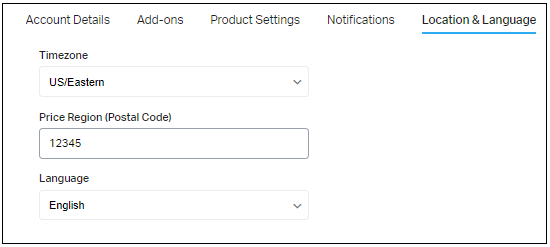Follow these steps to change your location and language settings:
- Click on My Account in the lower left.
- Click My Account again.
- Click on the Location and Language tab at the top.
- To change your time zone, make a selection from the Timezone dropdown list.
- Ensure regional pricing is set properly by entering your zip code in the Price Region text box.
- You can change the language shown by making a selection from the Language dropdown list.
- Click the Update button at the bottom of the page to apply any changes.