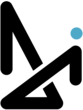How To
Looking for a quick how-to? Get your commonly asked questions answered in less than 5 minutes.
Learn about the Cars Commerce Hub
Log into the Hub today!
Get More Out of Your DI Website Today!
Check out What our Full Suite of DI Tools Can do for Your Business
FAQs
Why do I need Website Platform training?
We want to ensure you are equipped with the best website knowledge possible before, during and after your DI website launches! Go ahead and sign up to interact with a training specialist/coaching specialist to walk you through all things website! We will walk you through all things website; plugins, tips and tricks to make sure you are ready to rock with your DI website! Once you complete and attend this training workshop, you will be among the best in website training.
How do I get my login credentials for my website?
Head here to complete training: https://calendly.com/dealer-talk/dealer-talk - you can register and attend our live website workshop or you can view the most up to date recording of that workshop here: Dealer Talk Previous Live Recording . Once you complete training, and once your site goes live, you will get access to your Dealer Inspire website!
Why am I not getting emails when I try to reset my password?
Sometimes automated Wordpress emails are sent to your SPAM folder. We recommend you check there first. If it’s not there, you may need to whitelist our emails. If this still doesn’t work, ask Support/your Performance or Project Manager/your Trainer to check which email is registered for you in the backend of the website.
Why am I not receiving Conversations chats on my site?
Use the checklist below to troubleshoot. If you follow these steps, you should be able to receive chat notifications:
HOW TO SET UP TO RECEIVE CHAT NOTIFICATIONS
❏ Login to Conversations
❏ Install Chrome Extension (desktop only, not on mobile)
❏ Navigate to the Chat Screen (Click Your Name > Chat), not on your profile or in Account Admin
❏ Set Yourself to Available
❏ Set hours correctly (on mobile)
The following must be done by an Admin:
❏ Check everyone is added to a Team, and to the correct teams
❏ Set Team’s Hours Correctly
If you are still unable to receive chats, reach out to either Conversations Support or Training.
How do I delete Site Builder blocks and components?
Blocks and components on existing pages cannot be deleted by Dealer users, and must be deleted by our Support Team. Email support@dealerinspire.com along with the URL and component or block that you would like to have removed. If you’d like to learn more about editing Site Builder pages, please check out our Site Builder video: Getting Started with Site Builder