The Dealer Inspire Page Composer tool allows you to build custom pages that are more visually appealing and more dynamic than a basic page. This tool has pre-formatted row types such as Sliders, Image Galleries, and Accordion Content. For our more savvy users that are familiar with HTML & CSS coding you also have areas to put in your own custom code. We suggest a training session with the DICE Team in order to effectively utilize the DI Page Composer tool.
1. ACTIVATE THE PAGE TEMPLATE
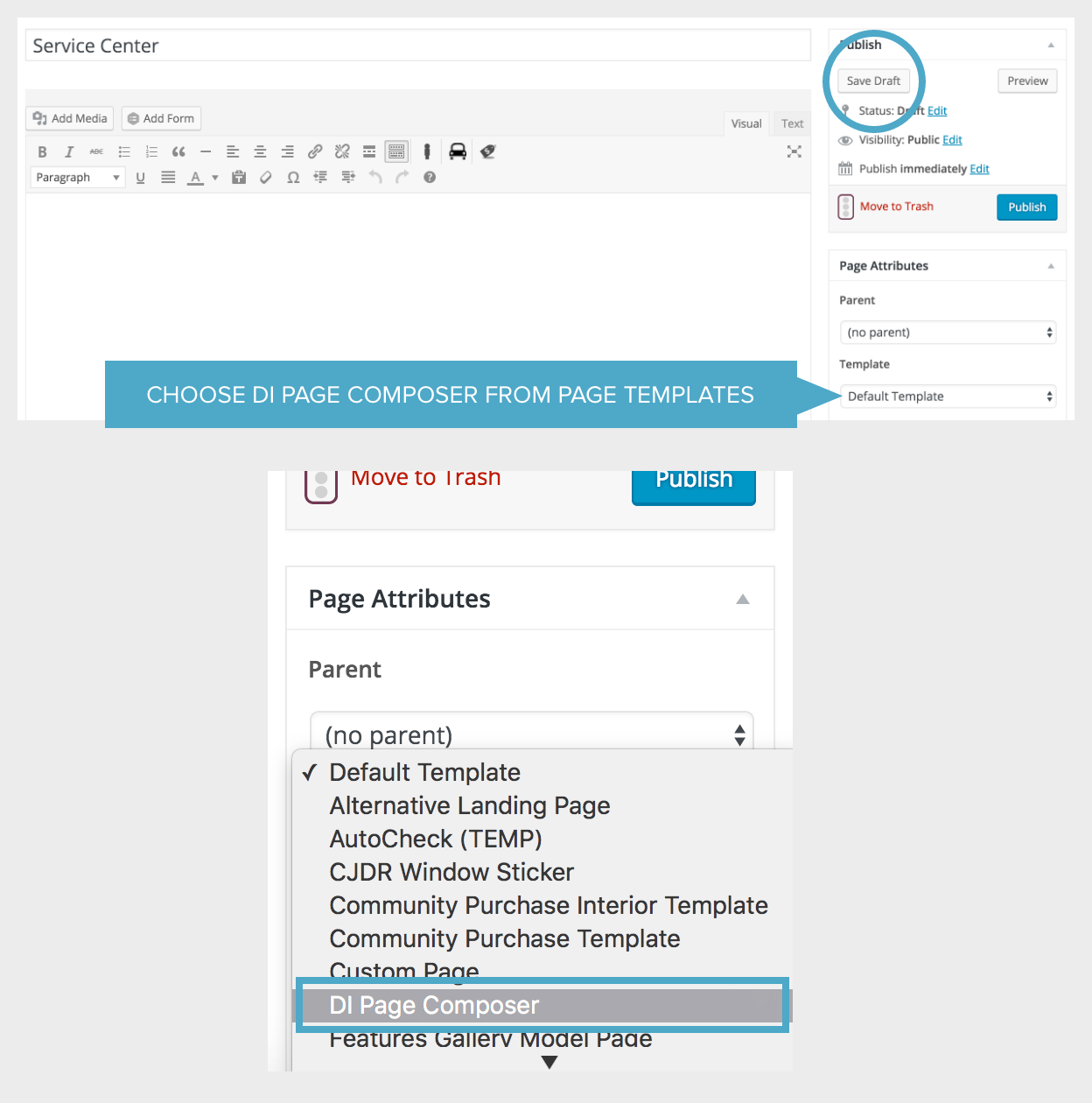
To activate the Dealer Inspire Page Composer Page Template click the “Template” drop down in the “Page Attributes” section on the right and select “DI Page Composer”. After you select the page composer, give your page and title and then it is recommended to “Save Draft” so that your settings are saved and you can start building your page.
2. START BUILDING YOUR PAGE
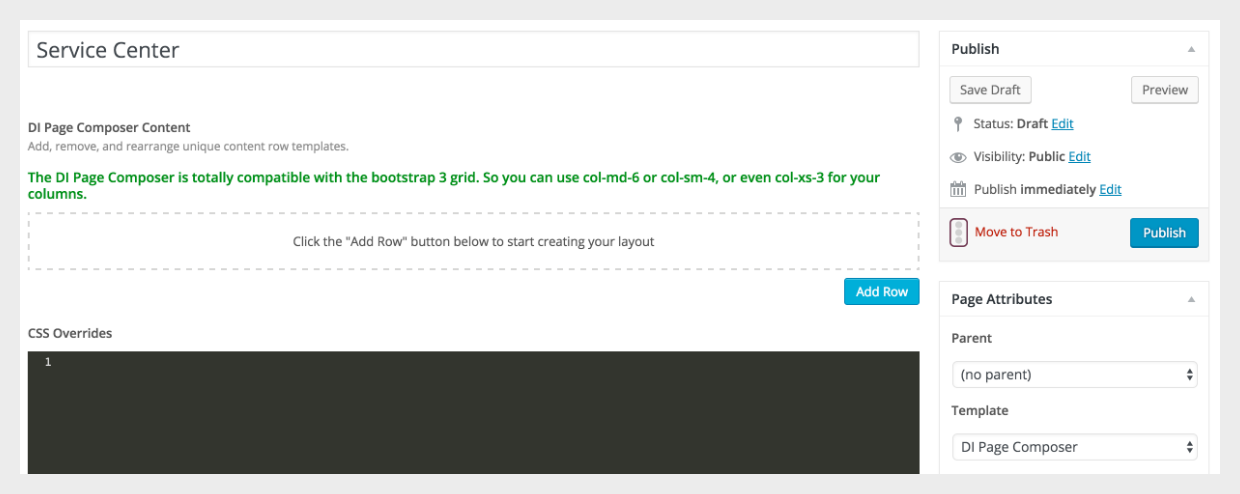
Now that your page is saved, click “Add Row” to select the rows you want to use to build your Page Composer page. We recommend saving your draft after adding each row to ensure that you do not lose any information as you work.
