This documents explains each rule within the Personalizer tool and how the rules function.
PAGE
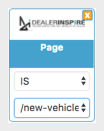
This rule will display your message when the customer is on a specific page. This rule is useful for VRP Personalization if your goal is for your personalizer to fire only on a specific model results page as opposed to all results pages.
RETURNING VISITOR
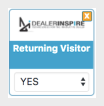
Your message will display when a visitor has returned to the page that the personalizer has been set up on (as indicated in the content key).
Note: This rule will fire the personalizer when the visitor has returned to a page, not necessarily a new session. Refreshing a page would trigger this rule.
VIEWED VEHICLE MAKE
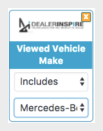
Your personalized message will display if the visitor has viewed a vehicle results page where the make was specified (manufacturer) in the most recent 10 makes.
VIEWED VEHICLE MODEL
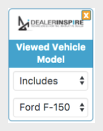
Your personalized message will display if the visitor has viewed a vehicle details page for the specified model in the most recent 10 models.
VIEWED VEHICLE VIN
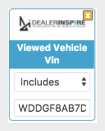
Your personalized message will display if the visitor has viewed the vehicle details page for this specific vehicle in the most recent 10 VDPs.
MOST RECENTLY VIEWED
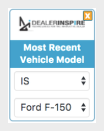
Your personalized message will display for the most recently viewed model.
NOTE: You will need to create a separate Personalizer for each vehicle model that you would like the most recently viewed rule to apply to.
SEARCHED VEHICLE MAKE
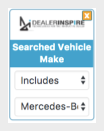
Your personalized message will display when the visitor has searched a specific make in the last 10 searches.
SEARCHED VEHICLE MODEL
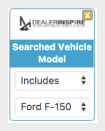
Your personalized message will display if the visitor has searched a specific model in the last 10 searches.
VIEWED PAGE
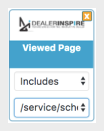
Your message will display if the visitor has viewed this page in the last 15 pageviews. Use the page slug to identify the page (such as viewed the Schedule Service page or /service/schedule- service/).
IP ADDRESS

Your message will fire when viewing the page from a specified IP address. An example of this rule would be a military base IP address to reach military personnel.
PLATFORM, OPERATING SYSTEM, BROWSER
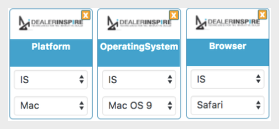
These rules will allow you to display your message to visitors who are visiting your site using a specific platform, operating system or browser. To specify your desired option, simply select it from the dropdown menu. For example, you could promote Apple CarPlay in vehicles if customers are viewing from Apple products.
DAY OF WEEK, TIME OF DAY
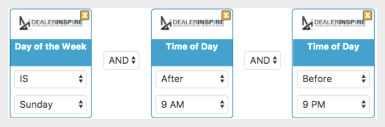
For example, you may use this rule if your dealership is open on Sundays, and your competitor’s is closed on Sundays. This rule would be effective displaying a “We’re open on Sundays!” message to customers who might be on your competitor’s lot cross shopping on their mobile device while that dealership is closed.
NOTE: To target multiple days of the week, add multiple “Day of the Week” rules joined together with “OR.” Note that you can also choose the “IS NOT” option. If you wish your personalizer to fire M-F, choose Day of the Week “IS NOT” Saturday AND Day of the Week “IS NOT” Sunday.
REFERRER URL

Your personalized message will display on the page that the personalizer has been set up on if the visitor has been referred from the specified URL. Best practice is to select “CONTAINS” rather than “IS” to ensure any page containing that portion of the URL is included in the rule.
REFERRED BY ORGANIC SEARCH
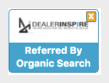
Your personalized message will display when the visitor was referred by an organic search on one of the following search engines:
| google.(com/ca) | ask.com | infospace.com |
| bing.com | aol.com | search.com |
| yahoo.com | mywebsearch.com | excite.com |
| lycos.com | dogpile.com | altavista.com |
NOTE: Customers must be directed to the page where the Personalizer is set up to fire in order to see the message.
REFERRED BY PPC

Your personalized message will display if the referrer contains one of the following patterns:
- /utm_[a-zA-Z0-9]+/
- /(\/aclk\/)
- /(\/gclid\/)/
- /doubleclick\.net/
THIRD-PARTY REFERRALS

These rules will display your message if the visitor has been referred from the specified third party.
NOTE: Customers must be directed to the page where the Personalizer is set up to fire in order to see the message.
ORIGINATION REFERRER URL
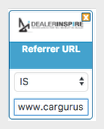
Origination Referrer URL rule refers to the first time a customer entered the site, as opposed to the “Referral” rule which indicates this particular time the customer came to the site. Another way to think about this is, Referring URL is only the previous page from which the customer came to the site. Origination Referral is always available no matter how much a customer browses. The very first page a user ever visits on the site, “Origination Referrer” and “Referrer” will be the same; beyond that, they diverge depending on the actions the customer takes while browsing. If you would like your message to display based on the very first origination referral, use this rule.
GOOGLE UTM PARAMETERS
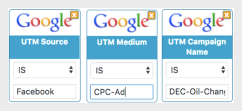
When utilizing UTM parameters, a personalized message will display for customers driven to the site by a campaign. There are several UTM builders online to create your tagged URL. We have provided an example of one you can use here, click here to view. If you have questions about how to use UTM builders, please contact trainers@dealerinspire.com.
ADOBE UTM PARAMETERS
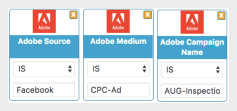
When utilizing Adobe UTM parameters, a personalized message will display for customers driven to the site by a campaign.
DEVICE TYPE

Your personalizer will fire if your website visitor is viewing your site from a particular device. For example, this rule is helpful if you only want a shorter personalized message to fire on mobile as opposed to a longer message on desktop or tablet.
COOKIE VALUE
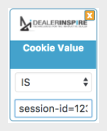
The Cookie Value rule, was created by Dealer Inspire Developers for internal use by Dealer Inspire Developers. All other rules contained in the rule editor will sufficiently accomplish the set up of all personalizers.
LANGUAGE
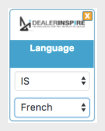
If your site is a WordPress multi-language site, you will set up a personalizer separately in each language and then add the language rule respectively to each personalizer. Personalizers will fire with the appropriate language when the customer has chosen their preferred language.
NOTE: Personalization and Geofence capabilities are available in specific OEM packages
