The Dealer Inspire Page Composer tool allows you to build custom pages that are more visually appealing and more dynamic than a basic page. This tool has pre-formatted row types such as Sliders, Image Galleries, and Accordion Content. For our more savvy users that are familiar with HTML & CSS coding you also have areas to put in your own custom code. We suggest a training session with the Training Team in order to effectively utilize the DI Page Composer tool.
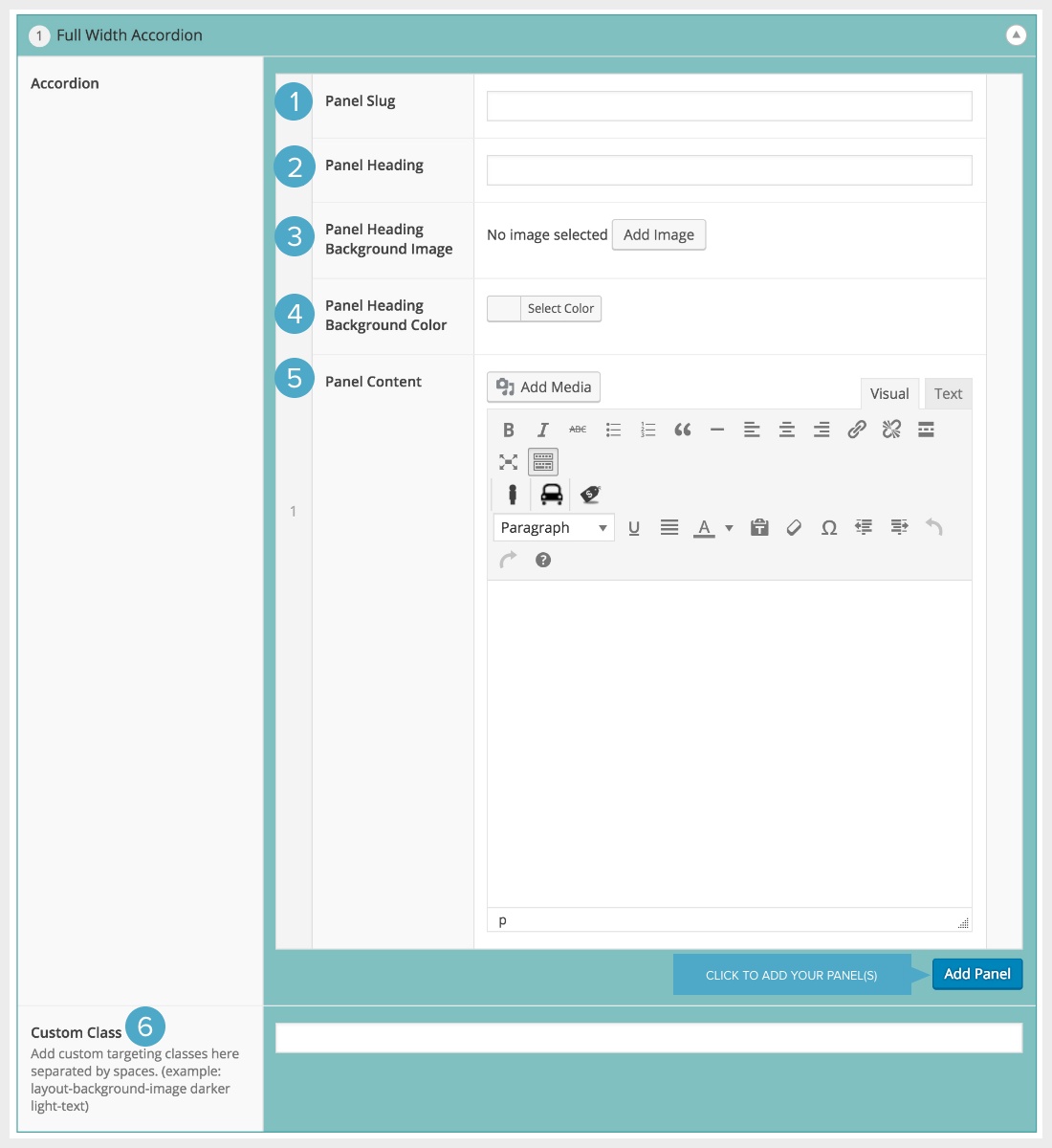
- Panel Slug – the Panel Slug is what identifies the panel and allows it to expand. This needs to be all lowercase characters, no spaces and no special characters – only numbers & letters. Ex: service_specials
- Panel Heading – the title that will display on your panel.
- Panel Heading Background Image – this is where you can add a Background Image for your Panel.
- Panel Heading Background Color – instead of a Background Image, you can add a Background Color.
- Panel Content – the content that will display when someone clicks to open your Panel.
- Custom Class – you may target this area with a custom class, if you wish.
