Planning a Campaign: Where to Start
Key Criteria
- It is important to take into account the environment, culture, and USPs (Unique Selling Points) of your dealership. Think about who you are and what sets you apart!
- Branding, marketing offers, and community involvement should all be used in a well-rounded strategy.
- Keep in mind any market-specific conditions that could play a part in campaign performance. Details unique to your market should be considered when planning Personalization campaigns.
Establish a Purpose
- Consider your objectives, including inventory you want to push, and demographic segments you want to reach.
Formulate Your Message
- Your message should be created based on the goal you are looking to accomplish!
- Put yourself in the shoes of the person who will be reading that message. What would influence them to take action?
- You can create many different types of Personalizers; however, the ones that tie back to your goals and objectives will be the most effective. Your message should drive the customer towards an action that is valuable for you.
Placement
- The placement of your message should be derived from the purpose as well.
- Strategy for Homepage personalized messages may differ from personalized messages placed on other pages of the site. For example, the Homepage is the perfect location to display a “Welcome Back” message or a unique lease special you currently have running based on those who have viewed specific models.
- Other pages on the website, such as service-related pages, are great places to display a personalized geofence conquest message to customers who may be cross-shopping, or to notify them of unique selling points about your dealership.
Homepage Headline
Homepage personalizers will be displayed as text inside a banner above the main slide in your homepage DI Slider.
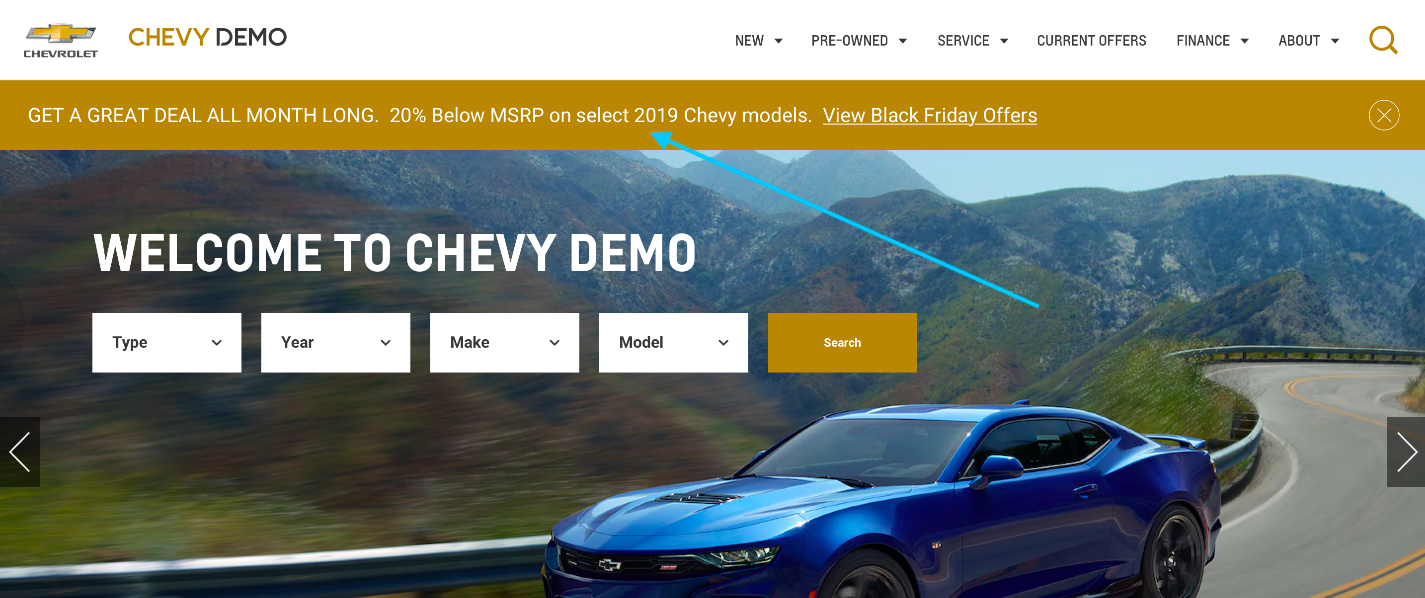
Strategy Ideas
Conquest
Consider a customer on a competitor’s lot, checking out your site on their mobile device. Geofence Personalizers can be used to display a conquest message to entice that customer to leave the competitor’s lot and visit you instead!
- Offer to match or beat competitor trade-in or sale prices. For example: “Would you drive 5 miles to save $500?”
- Offer an incentive for a customer within a certain mileage range if they schedule a test drive.
- Advertise your open hours when your competitors are closed.
Inventory
Personalizers are a great way to help move inventory and highlight specials on particular vehicles!
- Display lease specials on the homepage banner for models the visitor has viewed
- Offer special pricing on select Black Friday vehicles or Holiday Specials, link the personalized banner out to a specials page
Community
Personalizers that target university campuses, hospitals, corporations and military bases through geofencing are great ways to drive a very specific message or offer to those types of environments.
- Special discounts for military personnel
- Discounted pricing for students and educators
- Brand loyalty programs
- Special fleet discounts for companies with company car policies
Service Center
Service-based Personalizers can help you gain market share by highlighting your competitive pricing, discounts, and specials.
- Geofence service centers in your market and provide more competitive pricing and specials
- Discounts offered to first-time customers
- Discounts on routine services based on time of day or day of the week
- Highlight unique selling points about your service department, such as special amenities available
- If you’re using our Apple Wallet tool, link your Personalizer text directly to a downloadable Wallet pass. Please note: Wallet is available in the Plus and Premier packages.
Campaign UTM Parameters
Personalizers can be set up to display unique messages to customers who arrived to your site via a specific campaign.
- Email or Facebook campaigns that point to a specific landing page, where discounts or coupons will show only to people who arrived via that campaign.

Additional Geofencing Ideas
- Geofence residential areas of high growth to advertise new vehicle financing
- Geofence areas near billboard ads that you have in your community
- Target area businesses, such as coffee shops, where customers may be car shopping
Best Practices
- Prioritize your personalizers in the Re-order tab. This ensures that if website visitors fit into more than one rule, you have specified which message you prefer to be displayed.
- Keep personalizers concise and limited to 1-2 short sentences. Personalizers can always be hyperlinked to another page on the website to provide more information.
For more information on how to set up personalizers, please reference “Adding Homepage Personalizers”. If you would like to set up a training on the Personalizer tool, please reach out to the Dealer Inspire Training Team.
