The Dealer Inspire Page Composer tool allows you to build custom pages that are more visually appealing and more dynamic than a basic page. This tool has pre-formatted row types such as Sliders, Image Galleries, and Accordion Content. For our more savvy users that are familiar with HTML & CSS coding you also have areas to put in your own custom code. We suggest a training session with the Training Team in order to effectively utilize the DI Page Composer tool.
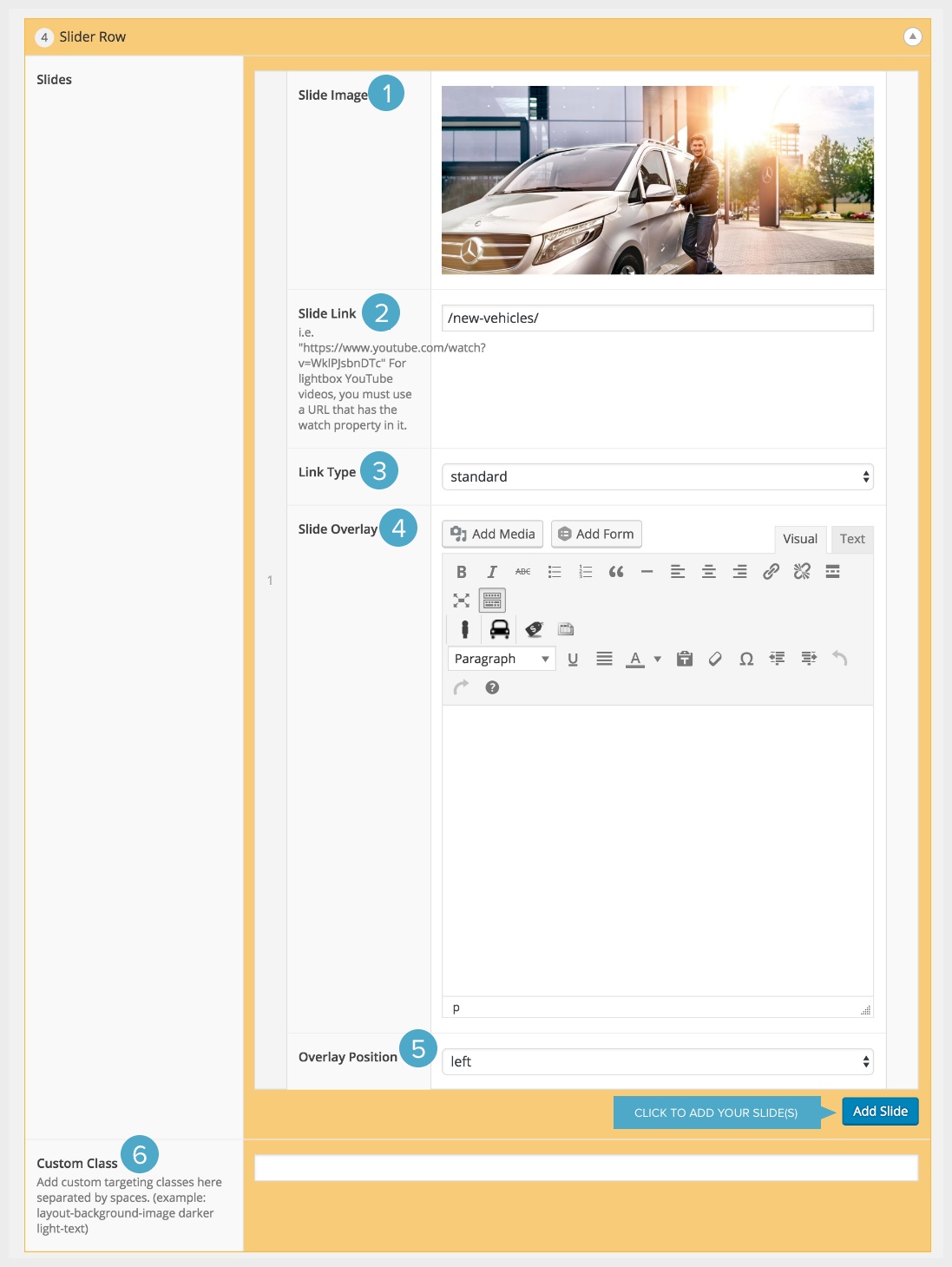
- Slide Image – this is where you will select your Slider Image. Since the Slider goes the full width of the page, your image should be at least 1600 px wide. Please be mindful of file size – larger files will slow page loading.
- Slide Link – if you would like to link your Slider to another page, you may add a the URL here.
- Link Type – if it is a normal link, you will choose “Standard.” If it is a YouTube video, select “Video Fancybox.” This will allow the video to open in a lightbox and play.
- Slide Overlay – this is the content that will display over your Slider image.
- Overlay Position – you may choose either right or left for your content to display.
- Custom Class – you may target this area with a custom class if you wish.
